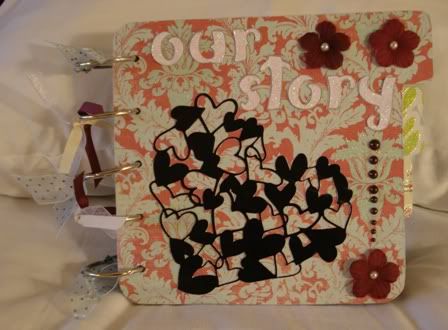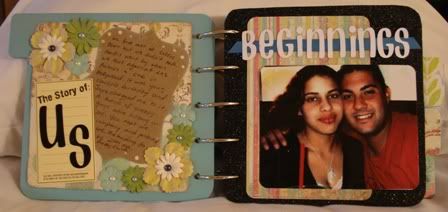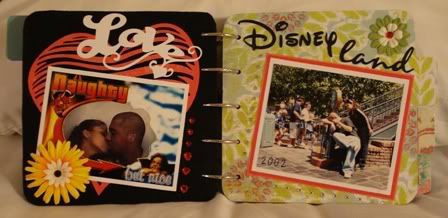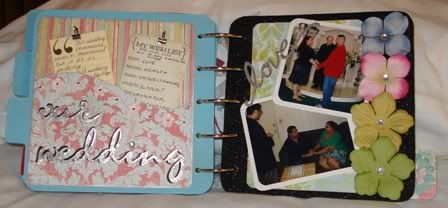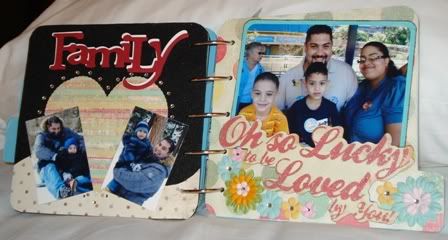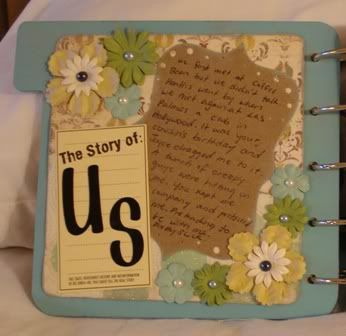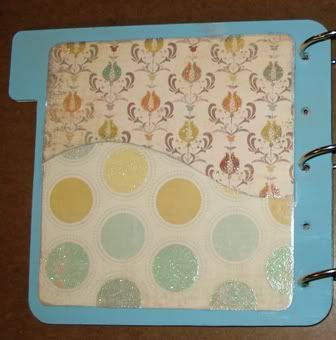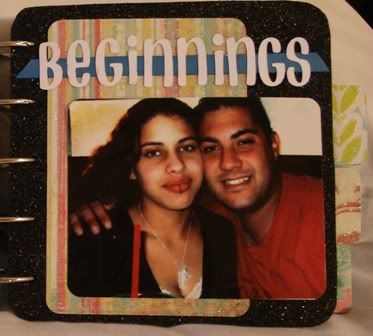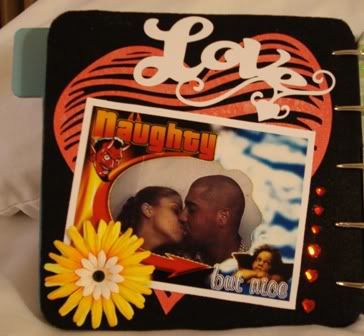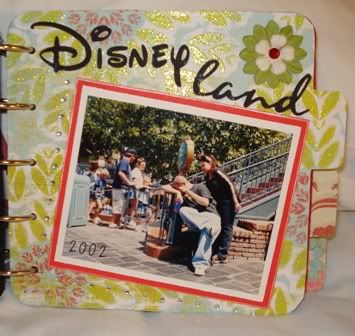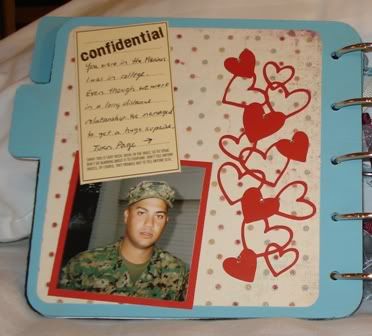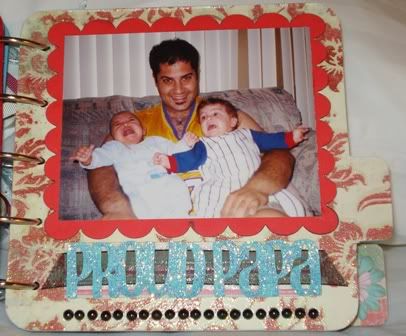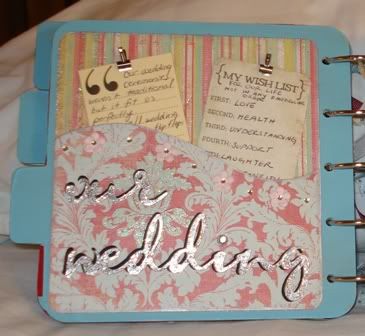Don't call it a come back!!!Alright so here I am back at my unloved, forgotten blog. Here is my 2010 attempt to make you AWESOME!!!! So here I go. I am planning on posting a new layout of mine every two weeks. And a re-cap of whats going on with me.
So on to the recap...
I decided last year to get out in the scrapbooking world and see if people thought my layouts were as good as I thought they were. Yep I really have grown the past few years in scrapbooking. Found my individual voice. Amazingly this happened when I cancelled all my magazine subscriptions and stopped really looking at other peoples work for inspiration. It is just me. No to say I don't still love to look at amazing artist's work and learn a thing or two.
So I decided to enter on of my layouts into the Creating Keepsakes Pasadena Convention layout contest. I won second place. Check out the posting... It's a badge of honor
Creating KeepsakesSo then I decided I wanted to be part of a design team. Not just any team.... But the holy grail of design teams.... Creative Xpress.com.... What What.... And can you believe it. I got accepted as a 2009-2010 Design Team member. That's Insane. They like me they really like me. So how lucky am I? I get to play with the latest cricut cartridges and share my work every month. I am 3 months into it already and I still pinch myself to see if I'm dreaming.... Check out the website to see my goodies and the goodies from the rest of the amazing design team.
Creative Xpress BlogHope you like my stuff!



 First you need to choose an image that is proportionate on each side. Load a 12x12 piece of paper. Press the center point button and line the cricut blade with the center of your paper. Select your image and cut the larges one you can first. Once that is done decrease your size by .5 and cut image again. Keep repeating step in .5 increments. Once you are done you will have a bunch of different sized images. This is also a great way to save paper if you know you want alot of that image on the same page.
First you need to choose an image that is proportionate on each side. Load a 12x12 piece of paper. Press the center point button and line the cricut blade with the center of your paper. Select your image and cut the larges one you can first. Once that is done decrease your size by .5 and cut image again. Keep repeating step in .5 increments. Once you are done you will have a bunch of different sized images. This is also a great way to save paper if you know you want alot of that image on the same page.